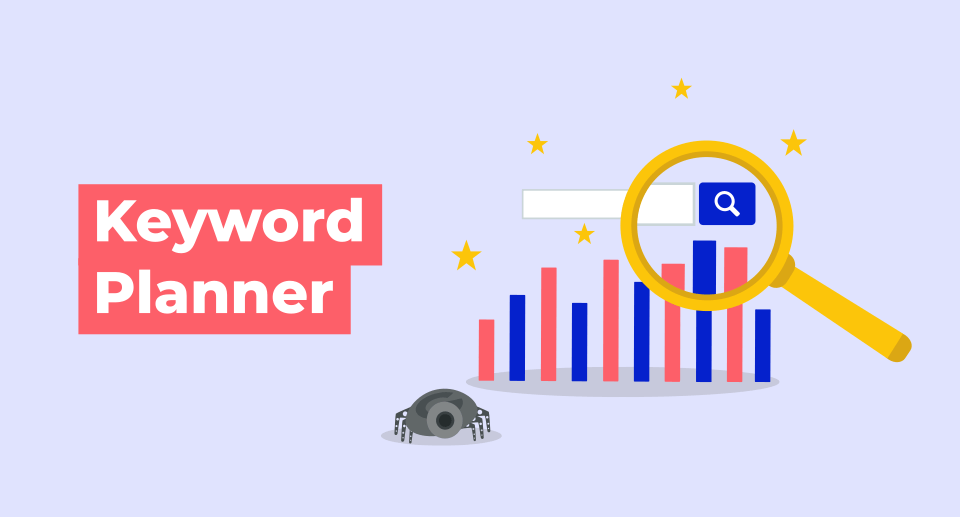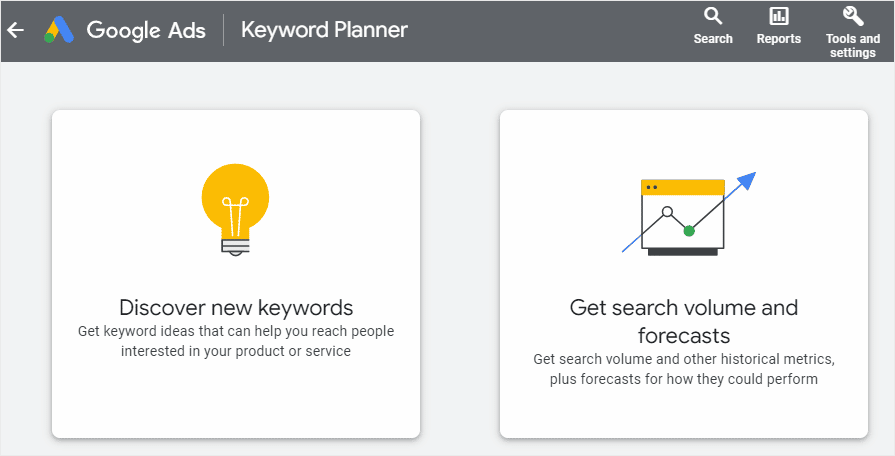People are constantly looking for new content on the Internet, and most of them are using Google to try and find it. They would use a set of keywords or phrases to search for that information.
As a business, you want to show up in relevant searches when users look for products or services —particularly in the top results of the first page of search engines because that’s where you’re most likely to get clicked. However, ranking on the prime real estate on the SERP has its own science. In today’s post, that’s what we will be focusing on: how to show up on the first page of SERPs by using the right keywords.
How to Use Google Keyword Planner for Your Keyword Research
Keyword research is the basis of any digital marketing campaign. It helps you determine what your target audience is searching for and how to rank it. Google Keyword Planner (is a free resource tool that helps you do just that and more.
You can use Google Keyword Planner for your PPC and SEO marketing efforts. It allows you to discover new search keywords, valuable insights (e.g. search volume and cost for keywords), and performance forecasts that can help you with the following:
- identify the right keywords to target
- optimize your website for search engines
- target keywords for link building and pay-per-click campaigns; and
- determine the right content for your audience
Step-By-Step Guide to Using Keyword Planner
- Access Keyword Planner
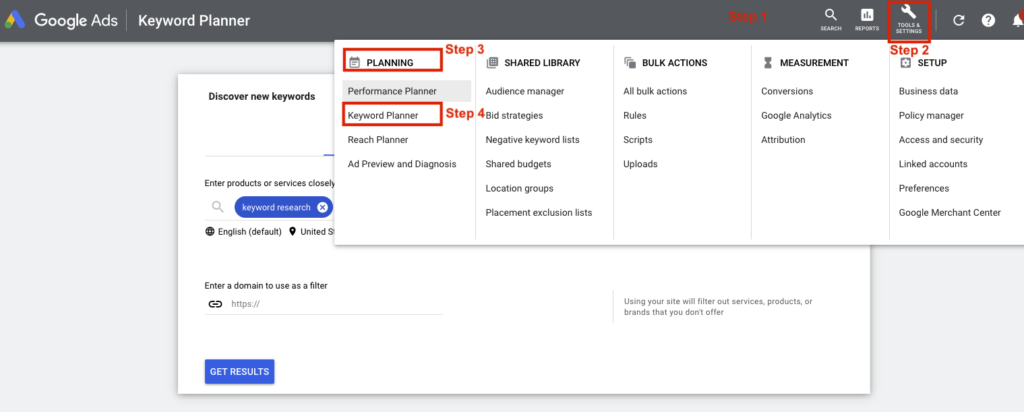
https://www.monsterinsights.com/how-to-use-google-keyword-planner/Using Keyword Planner is free, but it will prompt you to set up a free Google Ads (formerly Google Adwords) account. This shouldn’t be a big deal, especially if you’re planning on using the tool for long-term PPC campaigns. When you get access to the planner, you have two options to get started: discover new keywords or get search volume forecasts.
The first option is as easy as it sounds—enter your keyword ideas and discover a broad match of keywords or phrases you can use to reach people interested in your products/services. Meanwhile, you can use the other option to determine the historical trend, search volume, and forecast for specific keywords.
- Discover New Keywords
Under Discover New Keywords, there will be two tabs: Start with Keywords and Start with a Website
Start with Keywords – Here, you can enter a list of up to 10 keywords or phrases [separated by commas] relevant to your business. It can be anything that describes your business—the products or services you offer—or the keywords that users are most likely to Google when finding your company.
Start with a Website – Instead of entering keywords, this option allows you to use an entire website or a specific page as a source to bring up keyword ideas you can use. This is a great way to get insights into what your competitors are doing and what keywords they are optimizing and/or bidding for.
- View Insights
After keying in the terms or the URL, click Get Results. Google Keyword Planner will return with a table of new keyword suggestions, each with the following insights.
Average Monthly Searches – The range of number of searches the keyword receives every month
Competition – A keyword’s competition is ranked low, medium, or high, depending on how many advertisers are bidding on it. The higher the competition is, the more difficult and costlier to target.
Top of Page Bid – This lists the range of price estimates (low range and high range) advertisers would pay for a top page bid.
You can further filter the results based on location, language, search network, and period. Just click the Add Filter tab above the results table. You can also filter out negative keywords with the Exclude keywords in my account option.
- Get Search Volume and Forecasts
Remember the option for discovering keywords? Get search volume and forecasts. Google Keyword Planner will display forecasts you can expect within the next 30 days for the keywords you enter. These include the following.
- Total number of clicks
- Impressions—the number of times your ad would be displayed
- Overall cost
- Average position
- Cost-per-click
Keyword research underpins every SEO and PPC strategy, and Google Keyword Planner offers a lot of value—it’s entirely free to utilize and a good starting point to determine the right keywords you can use to reach out to people who are actively searching for your business. More importantly, it acts as the foundation of your digital marketing efforts to boost your search visibility, rankings, and traffic.
Ready to Get Started?
You’ve got the basics down. Let us handle the intricacies of Google Keyword Planner and help you build your growth strategy around search terms that matter most to your business.
Get in touch with our digital marketing experts at Createmoto today!